Usage
Usage Guide for CastleFile – The Chess-Based Encryption Website CastleFile offers a secure and innovative way to encrypt and decrypt files using your chess moves. This page will guide you step-by-step through the encryption and decryption process while providing a clear understanding of what happens in the background. Let’s dive in!
File Encryption:
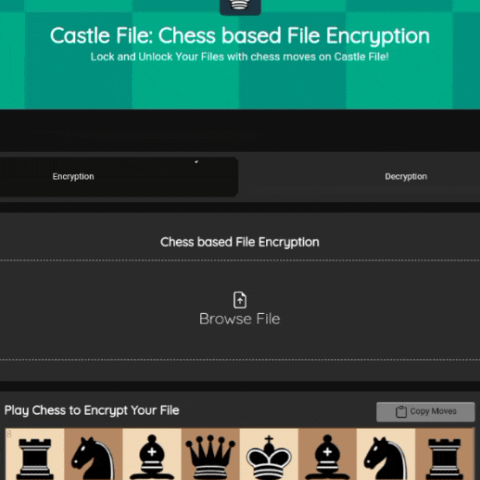
- Visit CastleFile.xyz.
- Choose the "Encryption" option.
- Upload the file you wish to encrypt (e.g., a PDF, image, or document).
- Play Minimum 4 Chess Moves.
- Click copy button and save the sequence of moves.
- Click "Encrypt" button.
- Encrypted File will be automatically Downloaded.
Encryption Process in the background:
• Chess Moves to Cryptographic Key:
- CastleFile captures the exact sequence of your chess moves.
- These moves (e.g., e2-e4, g8-f6) are converted into numerical values using pre-defined algorithms.
- The numerical values are further processed to generate a unique AES-GCM encryption key.
• AES-GCM Encryption:
- The uploaded file is encrypted using the generated key.
- AES-GCM not only encrypts the file but also ensures its integrity by adding authentication data.
- This prevents tampering during storage or transfer.
• File Security:
- Neither the encryption key nor the file is stored on CastleFile’s servers.
- Once the process is complete, the file is deleted from the server, ensuring complete privacy.
File Decryption:
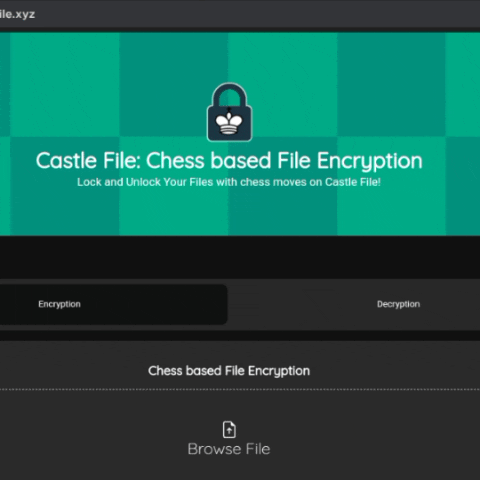
- Visit CastleFile.xyz.
- Choose the "Decryption" option.
- Upload the encrypted file to decrypt.
- Play the exact sequence of chess moves you played during encryption.
- Click "Decrypt" button.
- Decrypted File will be automatically Downloaded.
Decryption Process in the background:
• Chess Moves to Key Matching:
- CastleFile takes the input chess moves and converts them into numerical values.
- The generated values are compared with the original sequence to verify the input.
• Key Regeneration::
- Once the moves are validated, the same cryptographic key used for encryption is regenerated.
- This ensures that only the correct sequence of moves can decrypt the file.
• AES-GCM Decryption:
- The encrypted file is decrypted using the regenerated key.
- The authentication data ensures that the file has not been tampered with during storage or transfer.
• Secure File Handling:
- As with encryption, neither the key nor the decrypted file is stored on CastleFile’s servers.
- The decrypted file is downloaded and then removed from the system.